Getting Started
- Install canary checker:
helm repo add flanksource https://flanksource.github.io/charts
helm repo update
helm install canary-checker flanksource/canary-checker -n "canary-checker" --create-namespace
- Create a new check
canary.yamlapiVersion: canaries.flanksource.com/v1
kind: Canary
metadata:
name: http-check
spec:
interval: 30
http:
- name: basic-check
url: https://httpbin.demo.aws.flanksource.com/status/200
- name: failing-check
url: https://httpbin.demo.aws.flanksource.com/status/500
And then apply it to the cluster:
kubectl apply -f canary.yaml
info
You can also run the check locally to see its output by using the cli
canary-checker run canary.yaml
- Check the status of the health check:
kubectl get canary
- Check the Dashboard
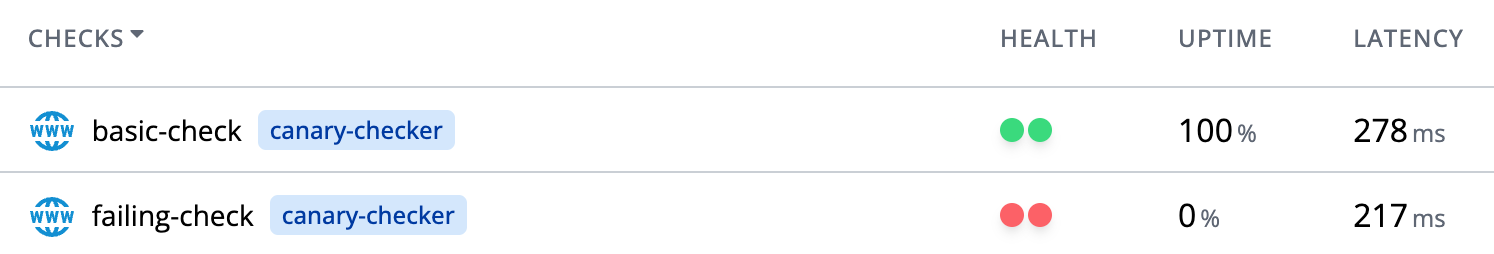
Getting Help
If you have any questions about canary checker:
- Invite yourself to the CNCF community slack and join the #canary-checker channel.
- Check out the Youtube Playlist.
- File an issue - (We do provide user support via Github Issues, so don't worry if your issue a real bug or not)
- Flanksource provides both commercial support for canary checker and a SaaS offering called Mission Control.
Your feedback is always welcome!